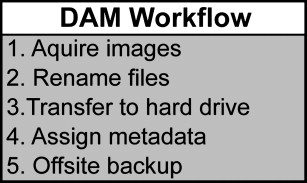Facial plastic surgeons are accumulating massive digital image databases with the evolution of photodocumentation and widespread adoption of digital photography. Managing and maximizing the utility of these vast data repositories, or digital asset management (DAM), is a persistent challenge. Developing a DAM workflow that incorporates a file naming algorithm and metadata assignment will increase the utility of a surgeon’s digital images.
Any digital media to which a surgeon has intellectual property rights can represent a digital asset. Photographs, illustrations, and video footage are the digital assets most useful to facial plastic and reconstructive surgeons. Over the last decade, digital photography has supplanted traditional 35-mm film as the gold standard for photodocumentation. Dialogue about the transition to digital imaging also facilitated meaningful discussions pertaining to guidelines for standardized pre- and postoperative photographs.
The increase in digital photography and the new emphasis on high-quality standardized photographs led to an exponential accumulation of digital assets over the past decade by facial plastic surgeons. File cabinets of slides have been replaced with hard disk drive arrays filled with digital images. Managing and maximizing the utility of these vast data repositories is a persistent challenge. Digital photographs are readily transported, shared with colleagues, placed on Web sites, incorporated into publications, and inserted into presentations, but none of this is possible if the desired images cannot be rapidly identified and retrieved. In an article on assembling a computerized plastic surgery office, Miller correctly asserts that a surgeon and his or her office staff will soon be overwhelmed by the task of trying to maintain a digital image library without a sound management strategy. Mendelsohn published an early approach to the challenge of digital asset management (DAM): hard drive storage, renaming image files using patients’ names, duplicating files on multiple computers for backup, placing files alphabetically by last name in folders, and retrieving files using the search engine in Windows Explorer (Microsoft Corporation, Redmond, WA, USA). Many of these early strategies are no longer serviceable for the expansive databases many surgeons maintain. A comprehensive approach to DAM should address data storage, file renaming, assignment of metadata, backup, creation of a searchable database, and an evaluation of the workflow used to ensure that each of these tasks is completed efficiently.
Assignment of metadata is arguably the most critical step in DAM. Until metadata is assigned to files, no efficient means exist to locate a desired digital image. Peter Krogh, a professional photographer and DAM expert, defines metadata as “data about data” and designates it the most valuable file tracking and retrieval tool for photographers. For photographers—and for surgeons as well—metadata is any information that is associated with a digital image. An image can be associated with information, or metadata, in a manner that maintains the metadata as an embedded part of the image file; this ensures that the metadata follows the digital images regardless of the application software or operating system used to access them. There are 2 basic classes of metadata. The most basic metadata such as date and camera settings are automatically generated each time an image is captured. These basic data are known as EXIF, or exchangeable image file format, which has been adopted and standardized by camera manufacturers. EXIF data as displayed in Adobe Bridge CS3 (Adobe Systems Inc, San Jose, CA, USA) are shown in Fig. 1 . Fig. 2 demonstrates other useful and automatically generated file information.
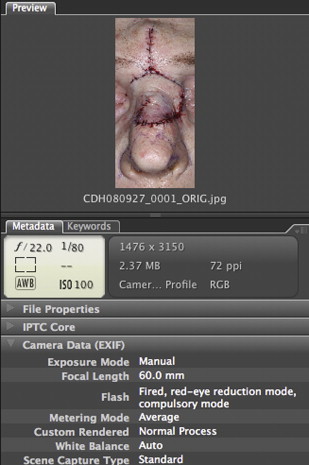
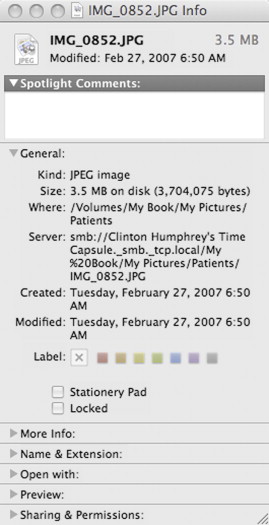
Conversely, the second type of metadata, termed “higher metadata” by Krogh, must be entered and assigned to desired images by the user. Although automatically assigned metadata is useful, higher metadata is more valuable for digital image tracking and retrieval. Although some may view assigning additional metadata as an unnecessary burden, the value of taking this step cannot be overemphasized. To maximize this value, the additional metadata must be tailored to serve the user’s needs. Assigned information might include surgeon and patient name, procedure(s), or specific techniques (eg, spreader grafts, intradomal sutures). Unlike data incorporated into file or folder names, metadata can include an infinite number of keywords limited only by the user’s needs and the time available to enter the data. Like the automatically generated EXIF metadata, this additional information is associated with the image file in a standardized format. Using this standard format is critical, as it makes the image and associated metadata accessible and searchable across various operating systems and cataloging programs. IPTC, or International Press Telecommunications Council, is the most commonly supported format for higher metadata. Although many IPTC categories are available, as shown in Fig. 3 , the authors find keywords to be the most useful. Files embedded with metadata in the IPTC format are more likely to be compatible with future archiving software in the rapidly changing landscape of DAM.
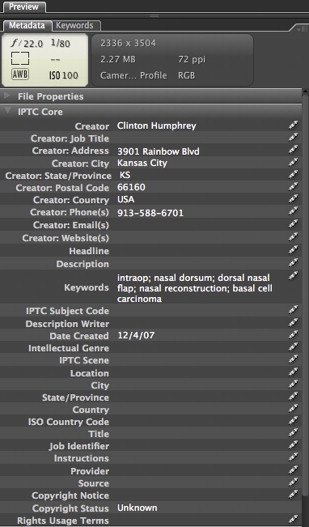
Unfortunately, many facial plastic surgeons have only limited knowledge of DAM and use techniques that are vastly inferior to those employed by more experienced professionals in the filmmaking and photography industries. There is much to learn from these experts, and surgeons that do not integrate proven DAM techniques into their practices are not realizing many potential benefits from their digital image databases. Learning from both professional photography references and their own experiences, the authors have developed efficient DAM strategies that are tailored to a facial plastic surgery practice’s needs and that maximize the usefulness of a surgeon’s image database.
Workflow
The authors’ current approach to DAM has evolved after spending countless hours attempting to locate poorly organized images. While organizing the vast number of photographs obtained in a busy facial plastic surgery practice may seem like a daunting task, the volume of images processed by most surgeons is only a fraction of that managed by the average professional photographer. For this reason, it is not surprising that professional photographers have developed and published the best DAM strategies. Krogh and Austerberry are DAM experts from the photography and film industries that stress the importance of following a rigid workflow whenever one obtains a new digital asset. Following a consistent workflow maximizes efficiency and prevents disastrous data loss. For professional photographers and surgeons alike, this workflow begins when the photographic image is captured and should culminate in a searchable image database with offsite backup. Fig. 4 diagrams the major steps in the authors’ DAM workflow.